A short time ago, I posted an article explaining the difference between a Power BI Pro license, and Power BI Premium capacity, and the fact that you’ll at least need one or the other in order to share a Power BI report on a SharePoint page via the Power BI web part. Although that article didn’t mention it, the same requirement is also true for embedding a report in a Microsoft Teams tab.
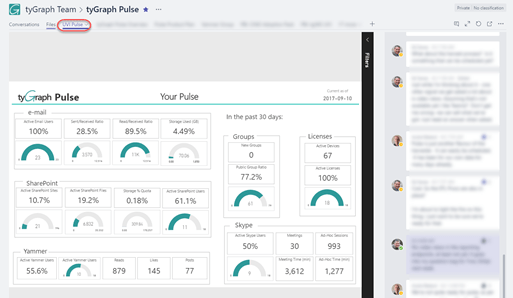
Power BI Report embedded in a Microsoft Teams tab

Power BI Report embedded in a SharePoint Page
Since there are two major SKU types for Power BI premium, and that there was (and is) a fair amount of confusion around this area, I also published another article attempting to clear up the confusion. While this article was based on all the information publicly available at the time, new information has pointed out that it is incorrect.
The two major SKU types are P and EM, with P standing for Premium and EM for Embedded. This matters significantly because the two SKU types have significantly different entry points and therefore costs.
The P SKU was the only one introduced when Premium was originally announced. It gives organizations the ability to place Power BI assets in a premium capacity container (a Power BI “app”), and once this is done, anyone can consume these assets whether or not they have a license.
Subsequent to this, an additional SK (EM) was introduced to address Power BI Embedded. Power BI embedded allows an ISV to use Power BI to add reports to their own applications. In this scenario, the reports run from the ISV’s tenant. Originally the assets were housed in Azure, but with the availability of Premium capacity, the decision was made to shift Power BI Embedded to use this new model. Given that the requirements of an ISV are not the same as a general organization, this new SKU was introduced. The EM SKU comes with a significantly lower entry point and cost, but also with significant restrictions. This is where the confusion sets in.
The wording around the restrictions on the EM SKU indicated that it could not be used for the SharePoint web part, and that a P SKU, or a Pro license would be required for that use case. This is where my earlier article is incorrect. I have since had conversations with the product team, and have been informed in no uncertain terms that the EM SKU CAN be used for both SharePoint web part, and Teams tab embedding of Power BI reports.
This is a very significant difference. An organization that is using Power BI casually, but has a few reports that they want to share with a broad audience was looking at a cost of almost $5,000 per month to do this. Given that the cost of a Pro license is $10/user/month, this meant that the organization needed to have at least 500 frequent report consumers before Premium was even worth considering. Also given the fact that the embedding features available in both SharePoint and Teams require that Pro or Premium SKU, this could be a real disincentive to its use. However, given that the EM SKU start at approximately $650/month for the entire organization, this becomes much more approachable, and it lowers the bar to entry significantly. This should result in significantly greater adoption of these Power BI embedding features, and consequently, of Power BI as a whole.
To be clear, there are still restrictions around the EM SKU. You cannot share Power BI apps with this SKU, but you CAN use it to embed reports in both SharePoint and Microsoft Teams.
8 Comments